Maintaining relationships need effort and the same thing as friendships. Some friendships would last a life-long time, but most of them just passed by. Those friends grow apart because of time, distance, and different life tracks. The needs of maintaining long-lasting friendships are uncovered by current products.
























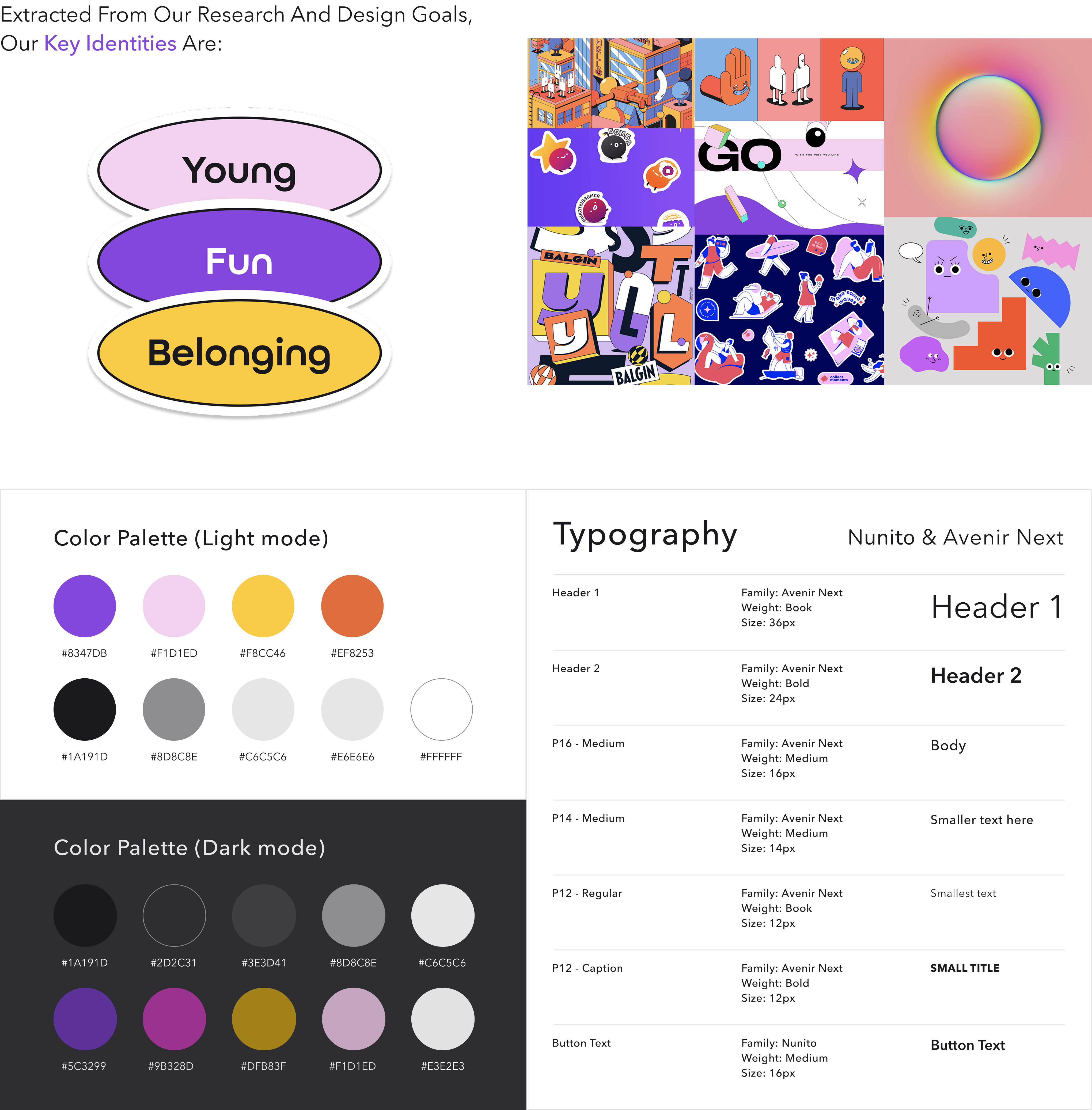
.png)

